bKash is the most popular mobile banking platform in Bangladesh. bKash Merchant account is to accept payments from an individual or personal accounts to business. If you own an online shop in Bangladesh or retail business and if you wish to accept bKash payments then this is the best suitable for you.
There are several types of bKash accounts like-
- Personal bKash account
- Agent bKash account
- Merchant Plus (for Small shops/ Business)
- Merchant (Unlimited)
If I have a bKash merchant account why shall i still need a bKash personal account? Well, Its required actually and we answered your question at the bottom of this article.
How to open a bKash personal account easily?
Opening a bKash personal account is easy. You will need to have an active mobile number (Grameenphone, Robi, Airtel, Banglalink, Teletalk) and valid NID copy or Driving license or birth certificate and passport size photograph. You need to go to any of your nearest bKash agents and fill the form. They will submit your account details and within few minutes you will receive an SMS with your account confirmation. You will be able to cash in on them but you will need to wait for one or two business days to complete your account and get activated. Once your account is fully active you will receive another SMS from bKash and from then you will be able to send and receive money to your personal account.
How to open a bKash merchant account?
To open a bKash personal account is really easy and faster. Where opening a bKash merchant account is not easy. You will need to fulfill several requirements to get started. Here we will discuss how to get a bKash merchant account for your eCommerce business easily.
There are several requirements for opening a bKash merchant account. Like-
- Business location or physical address
- Valid and updated trade license
- Valid Bank account (Bank account is required for bKash merchant unlimited account)
- NID Copy
- TIN Certificate
- A letter to the account manager on companies letter head
- Passport size photograph
- A valid mobile number
- Valid email address
- Signatory (Depending on the company type)
How to apply for a bKash merchant account?
There are several ways to reach bKash to open a new merchant account. Either you visit their office in person or request for a merchant account online. Once they have the request, they will assign an account manager to assist you. They will request for all the necessary documents. Once you have submitted all the documents. They will proceed for the initial verification and after that.
How to activate a bKash merchant account?
Once your application got approved, within few days they will send the login credentials (login page, username, and password) via email. At the same time, you will get an SMS to your given number for activating the account. You just need to dial *247# from that number and follow the instructions to set the new PIN code (never share your bKash PIN code with others) for your bKash account. That’s it! You are ready to accept payments.
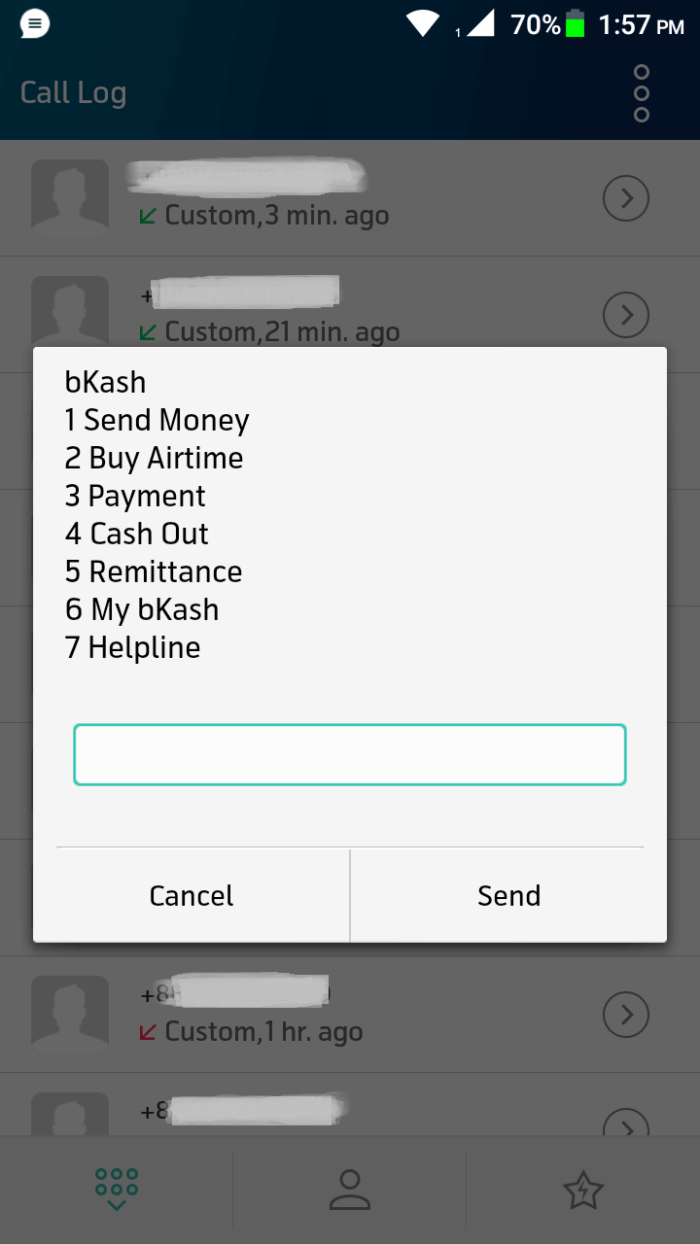
If your merchant account is unlimited then whatever the transaction was done, that will be automatically deposited to your given bank account. It may take 1 or 2 business days. To get the payment faster, good to have a BRAC bank account- since bKash is a Brac bank company.
How bKash merchant account dashboard looks like?
As you already knew, the bKash merchant account is designed for business and you have more flexibility to track all the payments here. Besides mobile SMS or account balance. You will have access to see all your transaction online too. Here is the bKash merchant panel dashboard. If you already have an active bKash merchant account with username and password, you can easily log in and see all the transactions.
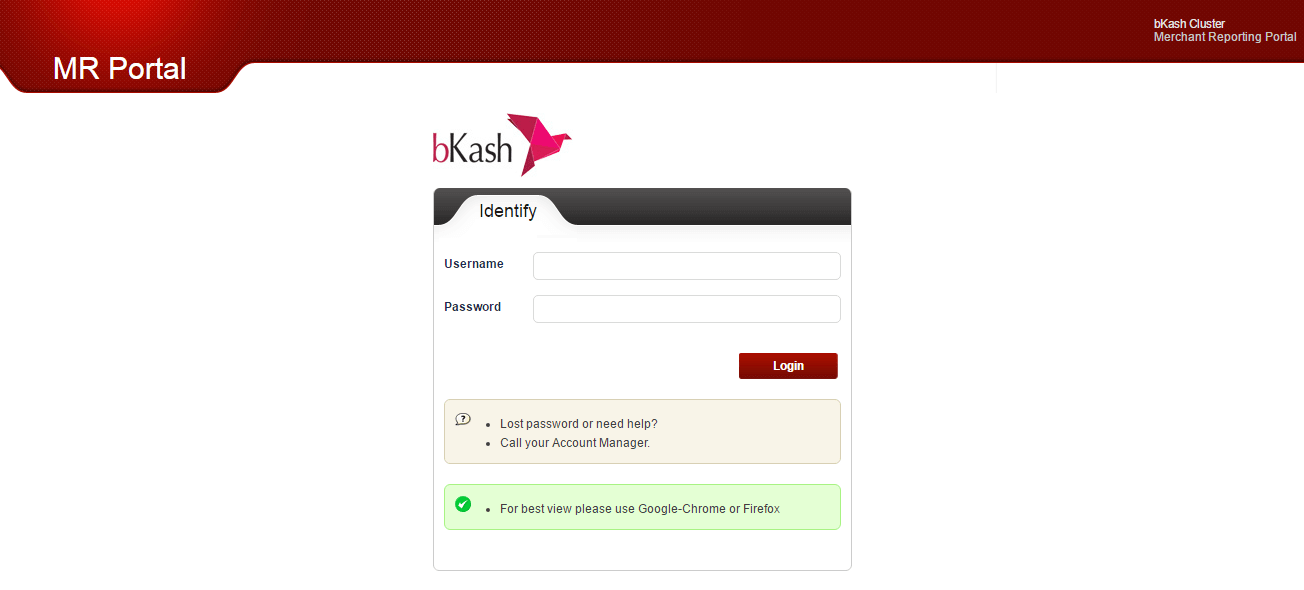
How to make payment to bKash merchant account?
Now, you have an active bKash merchant account and want to start accepting payments from your customers. But how to make the payment? Peoples are used to sending money and cash in or cash out but they are not much familiar with payments. So, you need to give a clear instruction to your customers how to pay to a bKash merchant account.
Here is the step by step guideline on how to make payment from personal account to merchant account-
bKash Payment Instruction:
- Go to bKash Menu by dialing *247#
- Choose ‘Payment’
- Enter Merchant bKash Wallet No “01774422118” (Example only)
- Enter the amount of your order value
- Enter a reference No: 1 or your nickname
- Enter Counter No: 1 or any number
- Enter your Menu PIN to confirm
- Done! You will receive a confirmation SMS”
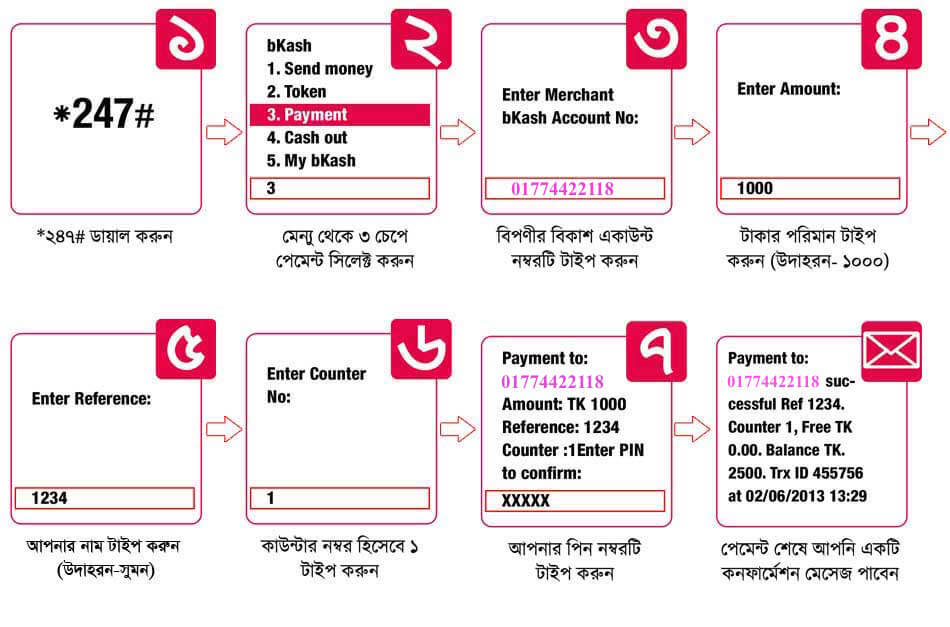
Conclusion
Finally, This was the whole procedure on how to open a bKash merchant account and how to make payment. Hope this will help you to open a new merchant account and to start accepting bKash payment for your business. Please keep in mind, a bKash merchant account will increase the credibility of your business and with lower transaction charge too. Enjoy your mobile banking with bKash!
Have any questions or want to add more resources? Feel free to comment bellow. We will love to hear you.
Note: You need to keep in mind that, a bKash merchant account is only able to accept payments from the personal account. You can’t accept payments from any Agent numbers. Hence, there is still a limitation and for this reason, you may also need to have a personal account too.
Disclaimer: All the above information collected from the internet and it may change without any prior notice. Before taking any steps, please consult with bKash directly. bKash and other logo used here are trademarks to them.

Really very informative writing. I have one question. What is the lowest transaction charge for a bKash merchant account?
I want to to thank you for this wonderful
read!! I definitely loved every bit of it. I’ve got you saved as a favorite to look at new things you post…
I’m very happy to with onlineshoppingbd.org. This article bring ahead more one step to operate online shopping business or any other business. There are many lots of A-Z information about bkash. Thanks for sharing very very helpful information.
I’m very happy to with onlineshoppingbd.org. This article bring ahead more one step to operate online shopping business or any other business. There are many lots of A-Z information about bkash. Thanks for sharing very very helpful information.